The Helix Stadium Control A/B (and additional Control C/D, available on Stadium XL ![]()
Helix Stadium XL / Helix Stadium Control Features
Please note the following differences in these Control features between Helix Stadium XL and Helix Stadium devices as you read through the following setup configurations.
-
Helix Stadium XL

-
Helix Stadium does not include an onboard Expression Pedal and offers a Control A/B jack, which allows for up to two controllers (pedals, switches, and triggers, in any combination). Note that when external pedals are connected to the Control A/B jack, they are assigned via EXP 1 and EXP 2.
-
With the default settings, you can connect a single expression pedal to Control A and a switch to Control B, and the behavior emulates the Stadium XL onboard pedal and toe switch for toggling the single pedal between EXP 2 and EXP 2 control. See the examples below on this page.
-
-
The Control A/B and

-
A single controller device can be connected using a Tip-Sleeve (TS) cable, resulting in the device utilizing “Control A” for the Control A/B jack or “Control C” for the

-
A TRS splitter cable or adapter can be used to connect two TS controller devices to the Control jack, where Control A (or Control C) is the Tip conductor and Control B (or Control D) is the Ring conductor.
-
If your controller device is a dual controller with a TRS cable connection, such as the Line 6 EX2 Expression Pedal with Toe Switch or a dual switch type controller, you can connect directly to the Stadium Control A/B (or

-
Automatic Expression Assignment
The following specific Effect models are automatically assigned for Expression Pedal control.
-
Wahs and Pitch Wham: All Wahs and the Pitch Wham models' Position parameters are assigned automatically as follows:
-
On Helix Stadium XL

-
On Helix Stadium devices, Position is automatically assigned to EXP 1, and Bypass is automatically to assigned to EXP Toggle. (Connect an external pedal and switch to the Control A/B jack and configure the Global Settings > Switches/Pedals settings as needed—see the next section.)
-
-
Volume and Pan: The Volume model’s Position and the Pan model's Pan parameters are assigned automatically as follows:
-
On Helix Stadium XL

-
On Helix Stadium devices, the Position and Pan parameters are automatically assigned to EXP 2, and the Bypass is automatically assigned to EXP Toggle (Connect an external pedal and switch to the Control A/B jack and configure the Global Settings > Switches/Pedals settings as needed—see the next section.)
-
Note: You may need to rock the pedal back and forth a few times initially for a new assignment to begin controlling its parameter.
Global Settings for External Control
The Global Settings > Switches/Pedals category offers settings to determine the type of controller device you are connecting to the Control A/B (and ![]()

Helix Stadium XL
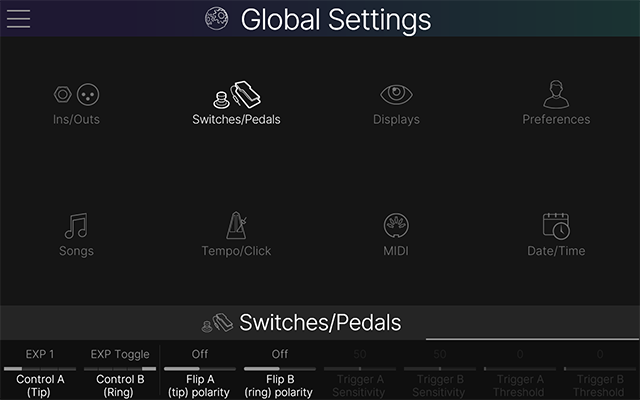
Helix Stadium
External Controller Setup Examples
About TS and TRS Cables & Connectors
In case you are not already familiar, you’ll want to be able to identify the difference between these two types of 1/4" cable connections for your expression pedal, switch, and trigger controllers for our examples in this section:
-
A Tip-Sleeve (TS) type cable consists of two conductors, the Tip (positive) and Sleeve (ground).
-
A Tip-Ring-Sleeve (TRS) type cable consists of three conductors: the Tip (positive 1), Ring (positive 2), and Sleeve (common ground).
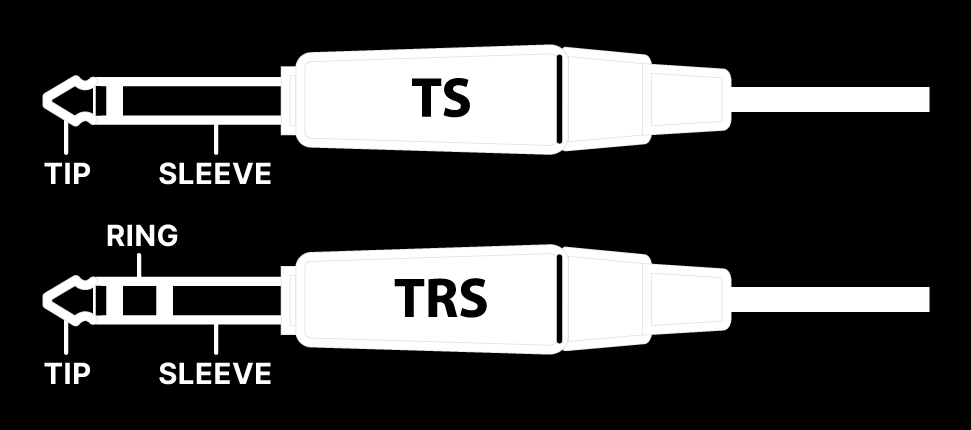
The Helix Stadium’s Control jack is a TRS type jack, into which you can connect a single expression pedal, switch, or drum trigger controller using a TS cable, or a dual controller using a TRS cable. It is also possible to connect two individual controllers, each with a TS simultaneously, provided you connect them into a dual TRS-to-dual TS splitter (or “Y” adapter). Please see the following examples.
Line 6 EX2 Pedal Setup
EX2 is a combination expression pedal and toe switch controller designed for use with Helix Stadium and other Line 6 products, letting you assign a pedal to control an effect parameter and toggle its bypass, such as for a classic Wah or Pitch Wham. Note that the Control A/B jack options differ for Helix Stadium XL and Helix Stadium, as described below.

Helix Stadium XL EX2 Pedal Setup
EX2 can be connected directly to the Stadium Control A/B or Control C/D jack using a single TRS-to-TRS cable, eliminating the need for a TRS-to-dual-TS splitter adapter, as shown below on the left. Optionally, EX2 can be connected using an individual TS cable for the use of either its pedal or toe switch, as shown below on the right.

Connect a TRS-TRS type cable from EX2’s Pedal-Toe Switch jack to Stadium XL’s Control A/B jack. Set the Global Settings > Switches/Pedals > Control A (Tip) to EXP In and Control B (Ring) to Footswitch In.
Alternatively, connect EX2 to the Control C/D jack. Set the Global Settings > Switches/Pedals Control C (Tip) to EXP In and Control D (Ring) to Footswitch In.
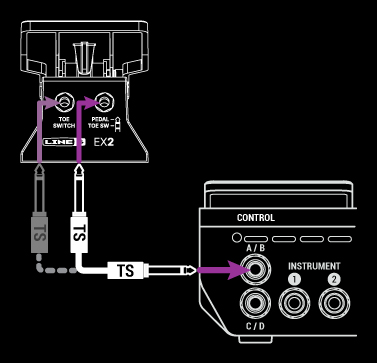
Connect a TS-TS type cable from either the right Pedal/Toe Sw (for pedal control) or the left Toe Switch (for switch control) EX2 jack to Stadium XL’s Control A/B jack. Set the Global Settings > Switches/Pedals Control A (Tip) to EXP In or Footswitch In, matching the EX2 jack connection.
Or, you can also use the Control C/D jack. Set the Global Settings > Switches/Pedals Control C (Tip) to EXP In, or Footswitch In, matching the EX2 jack connection.
Helix Stadium EX2 Pedal Setup
The Helix Stadium’s Control A/B jack options are designed to allow you to connect an EX2 pedal (or any third-party expression pedal and switch) where the pedal is assigned to control two different effect parameters via EXP 1 and EXP 2 (such as a Wah and a Volume), with its toe switch toggling between the two. (This essentially mimics the behavior of the Helix Stadium XL’s onboard pedal and toe switch.) Connect and configure EX2 with Helix Stadium as shown on the left below for this behavior. Optionally, EX2 can be connected using an individual TS cable for the use of either its pedal or switch, as shown below on the right.
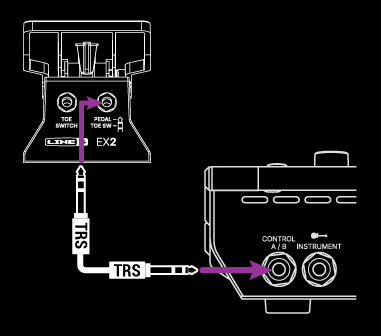
Connect a TRS-TRS type cable from EX2’s Pedal-Toe Switch jack to Stadium’s Control A/B jack. Set the Global Settings > Switches/Pedals Control A (Tip) to EXP 1 and Control B (Ring) to EXP Toggle (the default Control A and B settings). In this configuration, Wah and Pitch Wham effects will automatically be controlled by the EXP 1, and a Volume effect will automatically be controlled by EXP 2, where you can click the EX2 Toe Switch to toggle between them. You can also manually create Controller assignments for any models' parameters to EXP 1 and EXP 2 to control them via EX2.
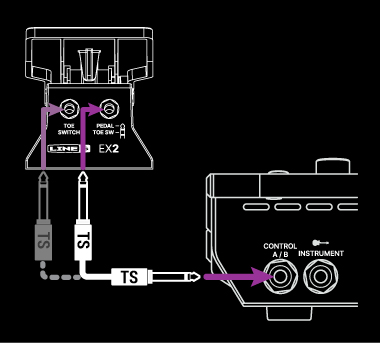
Connect a TS-TS type cable from either the right Pedal/Toe Sw (for pedal control) or the left Toe Switch (for switch control) EX2 jack to Stadium’s Control A/B jack. Set the Global Settings > Switches/Pedals Control A (Tip) to EXP In or Footswitch In, matching the EX2 jack connection.
Single Controller Setup
If you wish to use only a single controller, connect it using a TS type cable to the Control A/B jack. For this type of connection, set the Global Settings > Switches/Pedals Control A (Tip) for the type of controller you are connecting. Note that the options differ slightly for Helix Stadium XL and Helix Stadium devices.
![]()
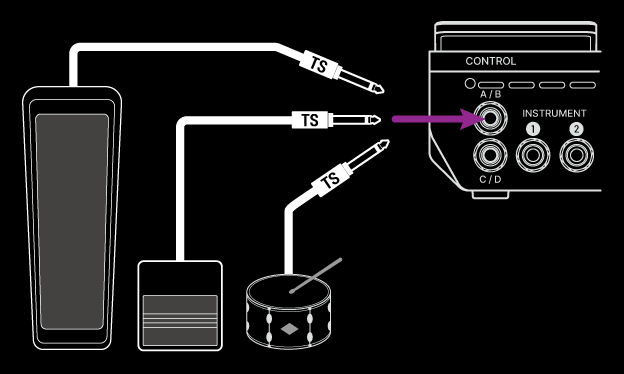
For Helix Stadium, connect a single controller to its Control A/B jack. When using a TS type cable, only the “Tip” conductor of the Control A/B jack is accessed. Therefore, set the Global Settings > Switches/Pedals Control A (Tip) option to match the type of controller you are connecting ot the jack: EXP 1*, Footswitch In, or Trigger In.
*Note: When connecting a single external expression pedal, you’ll need to assign the desired model parameters to “EXP 1” to be controlled by the pedal.
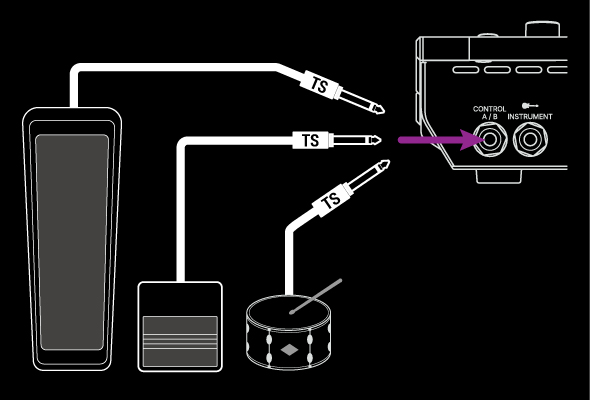
Dual Controller Setup
If you wish to connect two external controllers, which can be any pedal, switch, or trigger combination of controllers, connect two controller devices using a TRS type cable to a splitter adapter to the Control A/B jack. For this type of connection, set the Global Settings > Switches/Pedals > Control A (Tip) and Control B (Ring) options to match the controllers connected to each respective Tip and Ring conductor. Note that the options differ slightly for Helix Stadium and Helix Stadium XL devices.
![]()
Note that you can use either two individual controllers (pictured below, left) or a dual controller type device (pictured below, right). Dual controller devices typically require a TRS cable connection (pictured below, right); therefore, a TRS-TRS cable can be used to connect to the desired Control jack.
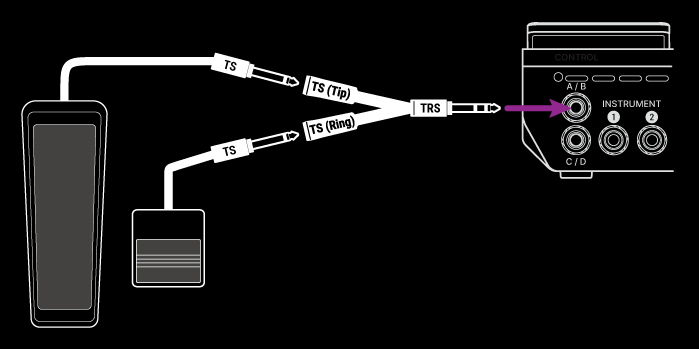
- Helix Stadium XL
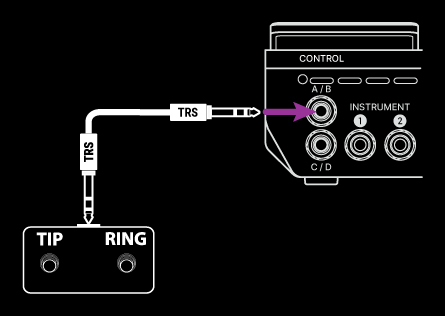
For Helix Stadium, connect any two pedal, switch, or trigger controllers in any combination to the Control A/B jack using a TRS cable or splitter adapter. Set the Global Settings > Switches/Pedals > Control A (Tip) for EXP 1*, Footswitch In, or Trigger In, and Control B (Ring) for EXP 2*, Footswitch In, Trigger In, or EXP Toggle* matching the controllers to their respective Tip and Ring conductors.
*Note: You can connect a single expression pedal to the Tip conductor and set Control A to “EXP 1,” and connect a switch to the Ring conductor and set Control B to “EXP Toggle” (these are the defaults for the Control A/B Global setting). This configuration allows the single connected pedal to be used for EXP 1 and EXP 2 controller assignments, with the connected footswitch acting as a toggle switch between the two. (Also see the preceding Line 6 EX2 Pedal Setup steps.)
Alternatively, connect two expression pedals for individual pedal control of EXP 1 and XP 2. For this setup, you’ll want to set Control A to “EXP 1” and Control B to “EXP 2” and assign the desired models' parameters to “EXP 1” or “EXP 2,” respectively.
You can use either two individual controllers (pictured below, left) or a dual controller type device (pictured below, right). Dual controller devices typically require a TRS cable connection (pictured below, right); therefore, a TRS-TRS cable can be used to connect to the Control A/B jack.

- Helix Stadium
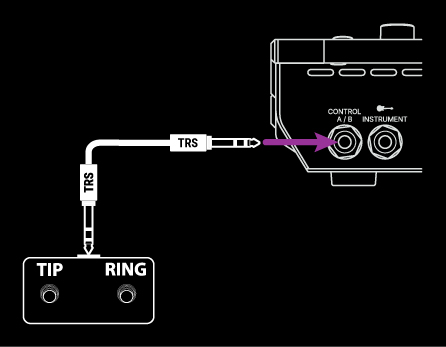
External Amp Control
The Control A/B (and the ![]()
