Helix Stadium effect blocks offer hundreds of effects of all types, most available in both Mono and Stereo versions. Also included are selected effects from the classic Line 6 DL4™, DM4™, MM4™, and FM4™ stompboxes, as well as M13®, M9®, and M5® processors—these are offered within the Amp and Effect models' Legacy subcategory.
Tip! For the complete, current lists of all Amps, Cabs, and Effects included in Helix Stadium, along with the original gear they are based on, please see the Helix Stadium Model List on the Line 6 website.

Distortion

Boosts, Overdrives, Distortions, Fuzzes, and other forms of dirt.
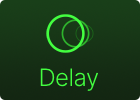
Delay
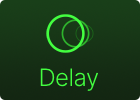
Echo and Delay units of all flavors: Slapback, Doubler, Tape Machine, Platter, Analog, Digital, Reverse, and more.

Reverb

Ambiences of all types are offered: Room, Plate, Hall, Chamber, Spring, Shimmer, Nonlinear, and more.

Modulation

Add some swirl and dimension with this large assortment of Modulation effects: Tremolo, Vibrato, Phase Shift, Flanger, Chorus, Rotary, and more.

Dynamics

Level up with Dynamics tools for all stages of your signal flow: Compressors, Gates, AutoSwell, Feedbacker, and more.

EQ

Expertly sculpt and shape your tone with this assortment of Equalization tools.

Pitch and Synth

The Pitch-based and Synthesis models in this category provide a multitude of extreme effects, including pedal-controlled and polyphonic pitch shifting, intelligent harmonization, 12-string emulation, ring modulation, oscillating synth filters, and more.

Wah and Filter

A collection of classic wahs and a stash of familiar to bizarre filter-based effects are found here.

Volume and Pan

This category’s tools are excellent for building tones with even greater functionality: Volume for a volume pedal, Gain for a clean boost, and Stereo Width, Imaging, and Pan for modifying your stereo image.

Looper

Choose from a variety of Loopers to put Helix Stadium to work as a creative sketchpad or serious performance rig. Note that only one Looper block can be added per preset. Please see the full Looper Block page for details on using the different Looper types.
Common Effect Parameters
Due to the sheer number of effect models available, it would take numerous pages to document all their individual parameters! However, many parameters are common among effects, so we’ve included a table here for your reference. For details on editing Helix Stadium models, please refer to the Creating and Editing Tones section.
Tap any Home > Edit parameter to read a description of that parameter.
Tip: We’ve meticulously recreated effects from the classic and vintage pedals on which they are based, typically including their quirks and all. Therefore, you might also find it helpful to visit manufacturer and enthusiast websites about the original pedals and read the specifics of their knobs and switches.
|
Parameter |
Description |
|---|---|
|
Drive / Gain |
Adjusts the amount of overdrive, distortion, or fuzz. |
|
Bass |
Adjusts the low frequency level of the effect. |
|
Mid |
Adjusts the midrange frequency level of the effect. |
|
Treble |
Adjusts the high frequency level of the effect. |
|
Speed / Rate |
Common in Modulation and some Delay and Reverb effects, adjusts the rate of the amplitude or pitch modulation, with higher settings providing faster rates. Press the knob to toggle between Hz and note values. Not all Rate parameters can be synced to note values, as they may be non-linear and highly interactive. (Note that stepping on TAP once resets the modulation any LFO-based effects, such as tremolos and rotary speakers.) |
|
Time |
Found in Delays, adjusts the delay/repeat time, with higher settings providing longer delays. Press the knob to toggle between ms and note values. Choosing a ms value provides a specific time in milliseconds; choosing a note division value provides a time based on the current tempo. |
|
Depth |
Adjusts the intensity of the modulation. Higher settings result in more extreme pitch bending, wobble, or throb, depending on the effect. |
|
Feedback |
Adjusts the amount of delayed signal fed back into the effect. Higher settings can provide more dramatic textures. |
|
Decay |
Sets the length of time the reverb effect sustains. |
|
Predelay |
Determines the time before the reverb effect is heard. Can sometimes result in more definition between the dry and effected signals. |
|
Scale |
On stereo delays, the Scale offers control over the left & right channel repeats proportionately. The left channel repeats follow the Time value, and the right channel repeats at some percentage of the left time. For example, if a delay’s Time is set for 1 second and its Scale set to 75%, the left channel will repeat at 1 second and the right at 750 milliseconds (ms). |
|
Spread |
Spread differs slightly among stereo delay effects. For most delays, it adjusts how widely the repeats bounce left and right. For example, with the Ping Pong Delay, 0 is centered (mono), and 10 is full left to right panning for the repeats. For modulated stereo delays, Spread affects the LFOs’ (low frequency oscillators) stereo modulation behavior. At 0, the LFOs are in sync. At 10, the two LFOs are 180 degrees out of sync, so that when one side is modulating up, the other side is modulating down. |
|
Headroom |
Some mod and delay pedals’ internal signal paths exhibit a bit of grit, especially when placed after a high-gain amp block. Negative values increase the perceived amount of grit; positive values clean things up a bit. At 0dB, the model behaves like the original pedal. |
|
Low Cut |
Filters a portion of the block’s bass and/or treble frequencies, which can help remove rumble and/or high-end harshness. For delays, these typically affect the repeats only. |
|
High Cut |
|
|
Mix |
Blends the effected “wet” signal vs. the “dry” signal passed through the block. When set to 0%, the path bypasses the effect completely. When set to 100%, the entire path is fed through the effect, and no dry signal is heard. |
|
Level |
Adjusts the overall output level of the effects block. Be careful not to boost this parameter on multiple blocks, as digital clipping may occur. You should typically leave this at 0.0dB for most blocks. Where the original pedal’s level or volume knob behavior doesn’t really apply to dB values, 0.0-10 may be used. |
|
Trails |
Trails Off: Any delay repeats or reverb decays are instantly muted when the block is bypassed. Trails On: Any delay repeats or reverb decays continue to fade out naturally when the block is bypassed, or a different snapshot is selected. |
|
Sidechain |
Offered for all Dynamics models (except Feedbacker), the Sidechain setting lets you configure the compressor/limiter/gate’s Threshold to be triggered by the signal received at the block’s input (Off, the default), or by one of several other input signal levels, such as an Instrument, Mic, Return, USB, or S/PDIF. This provides some different options for dynamic control, like ducking, where one sound—for example, a gate or compressor placed after a distortion or amp block might have difficulty reacting to the incoming signal, but setting Sidechain to that path’s input can improve the effect’s response. |
